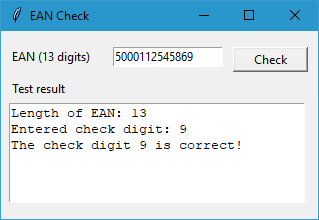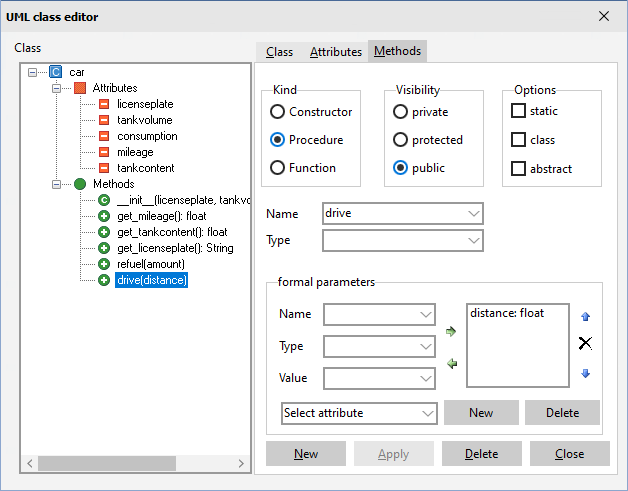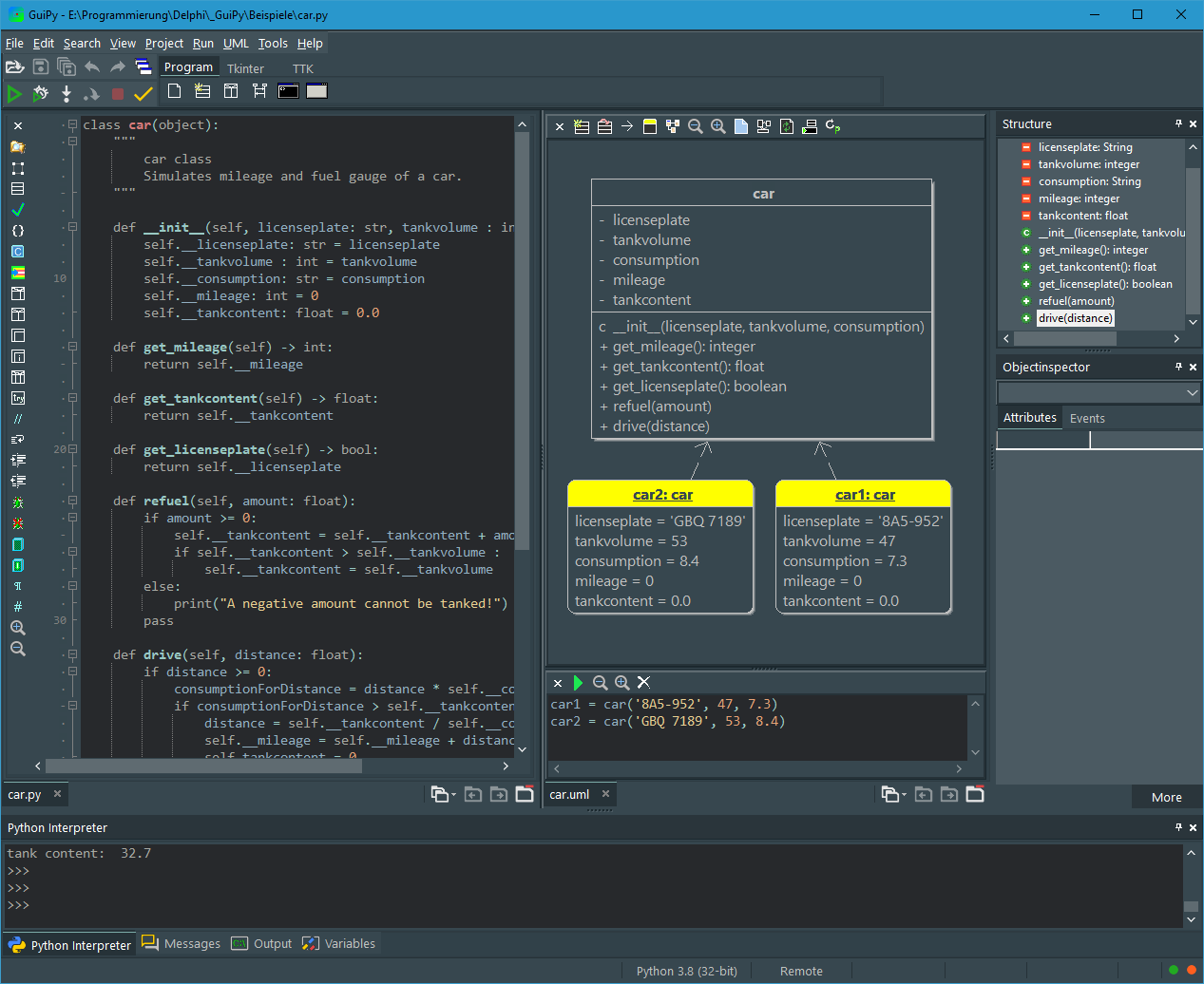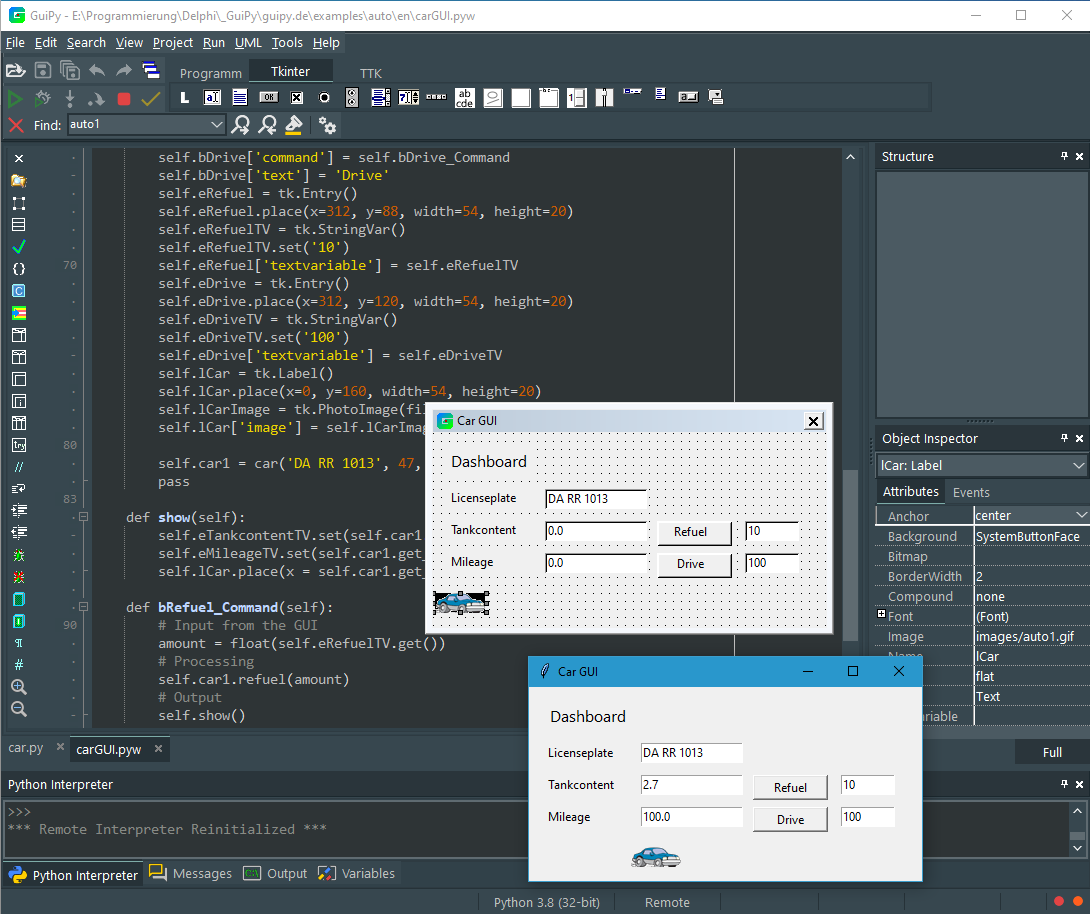Dies ist eine alte Version des Dokuments!
Exampes
EAN check
The EAN check is an example of a simple GUI application. It has an entry component for entering an EAN and a text component for the multi-line output of results.
This event method is programmed for the „Check“ button:
def bCheck_Command(self): # Input EAN = self.EANTV.get() # Processing if not EAN.isdigit(): self.output('An EAN must not contain any characters from digits!') if len(EAN) == 13: self.output('Length of EAN: 13 ') self.output('Entered check digit: ' + EAN[12]) sum = 0 index = 0 factor = 1 while index < 12: sum = sum + int(EAN[index])*factor index = index + 1 if factor == 1: factor = 3 else: factor = 1 if sum % 10 == 0: calculatedCheckDigit = 0 else: calculatedCheckDigit = 10 - sum % 10 if int(EAN[12]) == calculatedCheckDigit: self.output('The check digit ' + EAN[12] + ' is correct!') else: self.output('The entered check digit ' + EAN[12] + ' is incorrect!') self.output('The correct check digit is ' + str(calculatedCheckDigit)) else: self.output('The entered EAN has ' + str(len(EAN)) + ' digits!') self.output('It must consist of 13 digits.')
According to the IPO principle, the input from the entry component is read in first. The text variable EANTV assigned to the entry component is used for input or output. Its value can be read with ENATV.get() for input and with EAN.set(value) for output. With
EAN = self.EANTV.get()
the EAN entered in the Entry component is read into the local variable EAN of type str(ing) and can then be processed.
The processing part checks whether 13 digits have been entered and then performs the check digit calculation.
Outputs are made to the text component labeled Output. It has very powerful methods, so even just outputting a line isn't quite easy. A separate method output() is therefore used in order to simplify programming.
def output(self, line): self.Output.insert('end', line + '\n')
This inserts a line at the end of the text component Output and ends it with the control character '\n' (NewLine). If an output line consists of several substrings, these must be put together with „+“. Numbers must first be converted into a string using str().
Download:
Car
This example is suitable for the introduction to object-oriented programming. Fuel gauge and mileage of a car are modeled. The actual modeling takes place with the class modeler. The license plate is not absolutely necessary, it is used to make it easier to distinguish between cars and to use another data type.
The result can be tested interactively in the UML window. The students understand the difference between the concepts class and object.
In the next step, the car class is used as a functional spezification in a GUI program.
The GUI program uses the car class. To do this, it must be imported. A car is created and provided as attribute car1 of the GUI class for further use.
from car import * ... self.car1 = car('DA RR 1013', 47, 7.3)
When refueling, the quantity entered in the entry component is read in via the get() method of the text variable eRefuelTV belonging to the component and converted into the required data type using float.
def bRefuel_Command(self): # Input from the GUI amount = float(self.eRefuelTV.get()) # Processing self.car1.refuel(amount) # Output self.show()
Then, according to the IPO principle, the entered amount is processed in the refuel() method.
Finally, the result is output with a separate method show(). The values for tank contents and mileage are retrieved via the get() methods get_Tankcontent() and get_Mileage() of the class car and passed to the set() methods of the text variables eTankcontentTV and eMileageTV:
def show(self): self.eTankcontentTV.set(self.car1.get_tankcontent()) self.eMileageTV.set(self.car1.get_mileage()) self.lCar.place(x = self.car1.get_mileage(), y = 160)
The label component lCar has been assigned a car image via the Image attribute in the object inspector. The place() method sets the x position of the car to the mileage.
Download